Designing conveyor applications shouldn’t be a complicated, unpredictable, tedious part of your automation system design process. But for many design engineers, that’s what it’s become. Maybe your applications engineering and/or sales team has already started the process with a concept model, and you’re taking over the fine details to ensure the conveyor applications fit where you need them. Or maybe you were involved from the beginning on the design process, but constant changes to your conveyor design are taking up valuable time and resources you could be dedicating elsewhere.
In this post, I’ll share how to combat surprises in your conveyor design process with much more ease. Using an in-context configurator, you’re able to combine steps and minimize the time you spend changes and updates by dynamically changing your conveyor application design throughout the life of your project.
Design Phase
During the design phase, many conveyor design engineers are locked into processes that require multiple steps waiting on other people for information. From the CAD model downloads, to the specs from the manufacturer, to the pricing from the representative for your BOM, each step takes hours or days longer than it would take to do it yourself – if you had the right tools.
Happily, with an in-context configurator, you can eliminate most of these steps by completing the design and making changes to fit your SOLIDWORKS master assembly all on your own. Many of our design engineer partners are truly designing on the fly using software built to support their creativity and their need for detailed, precise solutions.
Change Management Phase
Make dynamic changes throughout the life of your project, whether it’s a change in pricing or change in scope, using an in-context configurator. This is where you’re able to maximize your design time. Glide-Line’s proprietary in-context configurator, IMPACT!, is the most advanced, yet simplest, automation conveyor design software available – and it’s all in-context, meaning you don’t have to spend time re-working your designs.
IMPACT! is Excel-based and uses your system configuration data to recommend the best-fit options as you update your designs. You always know your conveyor system will meet your application requirements.
This same powerful configuration tool is also embedded within our SolidWorks CAD model, enabling “in-context” use in the modeling environment. IMPACT! eliminates the need to repetitively download CAD models, preventing the all-too-common hassle of re-configuring, re-downloading, re-inserting, and repairing after every change.
The end result is it will save you many hours of back and forth and result in more accurate models along the way.
Procurement Phase
One of the drawbacks of most conveyor configurators or vendor-provided models is the models are difficult to modify. We’ve discussed how changes are easily and simply made using the IMPACT! in-context configurator, and how mating and references update cleanly in SOLIDWORKS.
When modified, typical configurator-driven models can also lose the integrity of the part number, pricing, and application information. The models are what we call “dumb models.” If you need a change, the team must start over with an updated quote from a conveyor manufacturer or re-do the online process of validation. When using IMPACT!, the models are “smart.” Models are integrated with a master Excel spreadsheet. Despite changes to the design, all information remains intact and updates instantly; part numbers and pricing all update dynamically along the way. This easily translates into savings during the order phase, since part numbers are already listed and are updated with the latest version of each application design.
Instead of filling out multiple purchase orders and re-translating your design for someone else to create a proposal and an accurate bill of material (BOM), it’s all in an Excel file at your fingertips from Glide-Line as-is.
Changing your conveyor design dynamically throughout the life of your project, whether you have one round of changes or twenty, doesn’t have to be a time-consuming and tedious process when you’re using an in-context configurator like IMPACT!. Download the software today to get started.




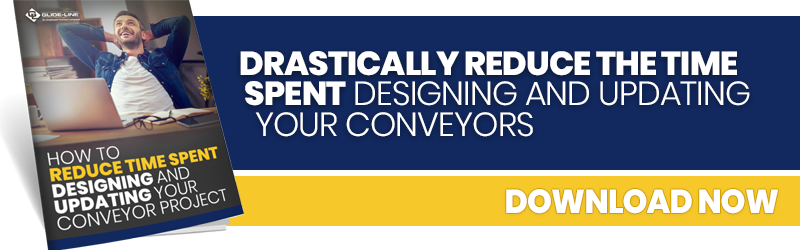




Leave a Comment