Throughout the entire conveyor design process, changes are inevitably required or requested, updates need implementing, and rework of the master assembly is needed. Using better conveyor design software from Glide-Line, with just a few clicks, you’re able to reconfigure the conveyor applications in your master assembly and have instantly updated models, part numbers, and pricing using an in-context configurator. The best part? It’s free to use.
Let’s dive in to show you how you’re able to configure conveyor assembly processes more efficiently using this conveyor design software called IMPACT!.
Updates to Mates & References
Setting up the right mates and references is obviously a good practice. It allows designers to design the system, make changes, and keep equipment in the proper relation to itself. When doing this, designers with complex models in an in-context configurator see significant conveyor design time savings when changes are requested.
 One of the drawbacks of most conveyor configurators or vendor-provided CAD models is the fact that models are difficult to modify. With configurable conveyor CAD models, a designer can change variables associated with the new overall design and not have to “blow up” previous mates and references and go through the process of obtaining new blocks and starting from scratch. Using an in-context configurator, with just a few clicks, the model changes within the context of your design.
One of the drawbacks of most conveyor configurators or vendor-provided CAD models is the fact that models are difficult to modify. With configurable conveyor CAD models, a designer can change variables associated with the new overall design and not have to “blow up” previous mates and references and go through the process of obtaining new blocks and starting from scratch. Using an in-context configurator, with just a few clicks, the model changes within the context of your design.
The more complex your overall master assembly, the more important these existing mates and references are. The more deletions, re-modeling, re-downloading and re-insertions you implement, the more time the process takes. We designed our models, and our configurator, to be configurable within the SOLIDWORKS environment in order to save design engineers significant time during the change management phase.
IMPACT! IN ACTION
Making use of mate references within Glide-Line’s in-context configurator saves time with driven models, which are set up to allow easy alignment in your SOLIDWORKS assemblies.
To activate these within SOLIDWORKS, hold down the ALT key when inserting models from IMPACT!. You’ll be able to locate pallets, conveyor legs, and other conveyor pieces precisely – and alter them simply when changes are required.
Changes to Application Demands
Using IMPACT!, when a design engineer receives the concept model from an applications engineer, it’s simple for him or her to open the original concept and tweak the conveyor layout to meet the exact system requirements. It’s incredibly flexible; one millimeter increments in positioning legs, cross members, drive locations, conveyor splice points (and much, much more) allow designers to define exactly what the automated conveyor system needs.
If a client’s demand for the conveyor application changes (weight, rate, sizes, etc), an in-context configurator allows a design engineer to easily check the conveyor system’s capacity. Then, if the system is unable to accommodate the application demand change, it’s simple to update the conveyor system mechanical components using IMPACT! and apply the new demand information.
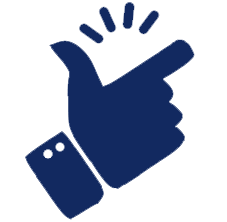 For example, if a client’s product manufacturing process changed and the product now needs to use a steel fixture instead of aluminum, the product weight requirements could double. Using IMPACT!, a design engineer can open the current design and change the weight to see if the system can support the added weight. If not, IMPACT! will tell the engineer that a larger motor or gearbox may be needed. This critical information is calculated in the software, rather than relying on manual fact-checking, or checking with vendors, throughout the change process.
For example, if a client’s product manufacturing process changed and the product now needs to use a steel fixture instead of aluminum, the product weight requirements could double. Using IMPACT!, a design engineer can open the current design and change the weight to see if the system can support the added weight. If not, IMPACT! will tell the engineer that a larger motor or gearbox may be needed. This critical information is calculated in the software, rather than relying on manual fact-checking, or checking with vendors, throughout the change process.
IMPACT! will tell the engineer when a different part or updated measurement is needed based on newly applied changes, automating fact-checking.
When a design engineer receives the concept model from the sales and apps team, the first priority is diving into the details. You ensure the legs, motors, guarding, and other parts all fit into the master assembly harmoniously with the automation equipment in the system, and double check details – even down to whether or not the system is able to fit through the factory doors for installation!
Using IMPACT!, all the details are accounted for when changes are implemented. You and your team stay on the same page and avoid hours of reworking, rechecking, and resubmitting to a manufacturer to get updated information. It’s all completed with the click of your mouse and then applied in your SOLIDWORKS model.


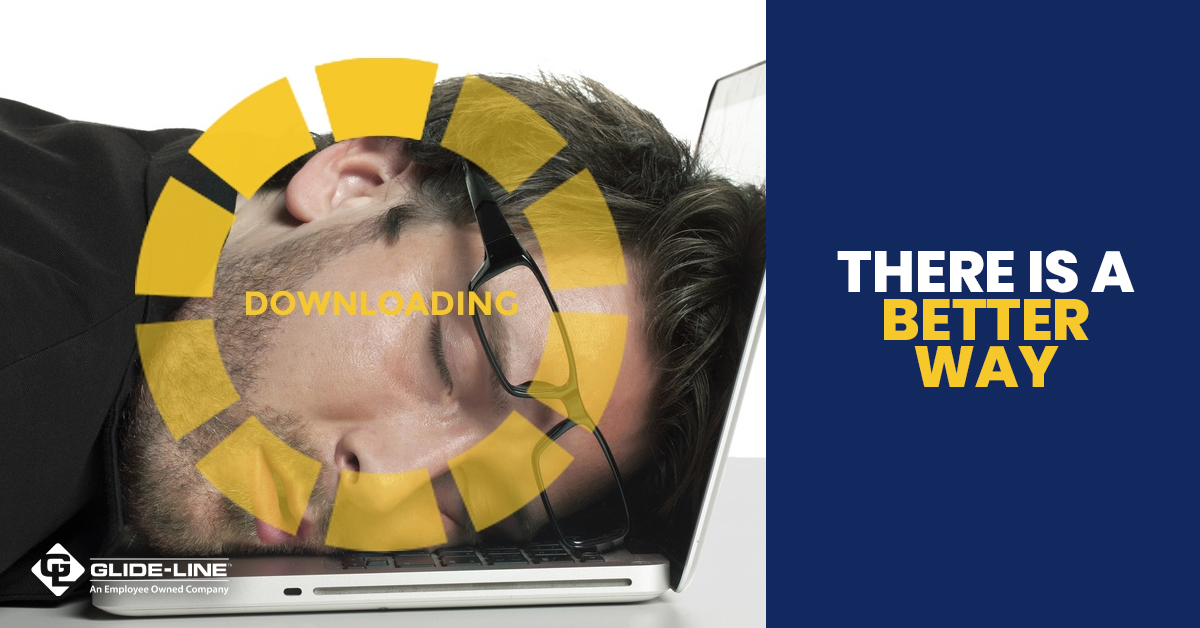





Leave a Comment